Content
The exam will cover the content contained in Quizzes 01 - 05, with an emphasis on Quizzes 02 - 05. Study accordingly!
For Fall 2020, there will be one midterm exam. You will be given 110 minutes to complete the exam. The exam will use the CBTF Online for proctoring and PrairieLearn for question delivery and submission.
Please navigate to the CBTF website ASAP, associate yourself with the course, and register for the exam:
After that, please read the documentation carefully:
The exam will take place on:
The exam will be given through PrairieLearn. It will be extremely similar to the usual weekly quizzes, with three key differences:
The exam will cover the content contained in Quizzes 01 - 05, with an emphasis on Quizzes 02 - 05. Study accordingly!
When you open the exam, there will be a list of allowed resources. That list will include:
You will not have access to:
Exams in STAT 432 will be scheduled and administered through the CBTF Online. Please read all documentation provided.
If you have accommodations identified by the Division of Rehabilitation-Education Services (DRES) for exams, please email your Letter of Accommodations to Carleen Sacris, CBTF Manager, at sacris1@illinois.edu.
In short, do not cheat. Any policies of the CBTF are the policies of this course, and academic integrity infractions related to the CBTF are infractions in this course. In addition to the Academic Integrity policies outlined by the CBTF, STAT 432 will hold itself to a higher standard.
Even with the use of the CBTF Online, we will not easily be able to detect all cheating. If we do detect cheating, that means it will have been an extremely flagrant violation and we will seek the maximum possible punishment which at minimum would be a failing grade for the course. PrairieLearn will ask you to accept an “honor code” at the start of the exam. You have been warned. Act accordingly.
Because you are using your own computer for this exam, you should be sure that your R and RStudio are setup and ready to go.
You should be sure to have the following packages installed:
tidyversecaretrpartrpart.plotmlbenchglmnetrandomforestcvmsISLRMore generally, if you were able to complete the first five quizzes using your setup, you are likely ready to go.
If you encounter a (non-coding) technology issue during the exam, you must file an incident report with a proctor. Without documentation, we cannot (and will not) provide accommodation for technology errors encountered during an exam.
If you encounter issues with R, remember this:
Many technology issues can be solved by simply restarting RStudio.
If you feel that the correct answer is not accepted for a particular question, do both of the following:
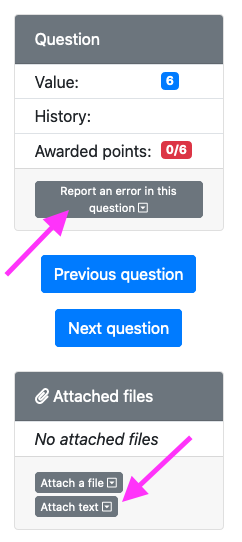
Questions that are disputed after the exam that do not have the relevant code and issue description to support your claim will likely be ignored. While errors in creating the questions are certainly possible, it is also likely that you simply do not understand the question. It is a better strategy to simply move on to another question than to worry about a single question for a long time.
[alt] + [tab] on Windows and Linux or [⌘] + [tab] on MacOS.
[ctrl] + [c] ([⌘] + [c])[ctrl] + [v] ([⌘] + [v])What follows is the messaging you will be given at the start of the exam. Feel free to read it before the exam!
You are allowed to use:
You do not have access to:
Some things to be aware of: